Have you seen the aurora from a site that’s not already on the Global Aurora Sighting Map? Here’s the place to submit your site!
Please follow the below instructions to get your site added to the map.
1. On a computer (not a mobile phone/tablet), go to Google Maps.
2. Find the site and zoom in the map as far as you can. Make sure the place you saw the aurora is in the centre of the map.
3. In your web browser’s address bar, copy the maps URL (website link) as shown highlighted by the red arrow below:
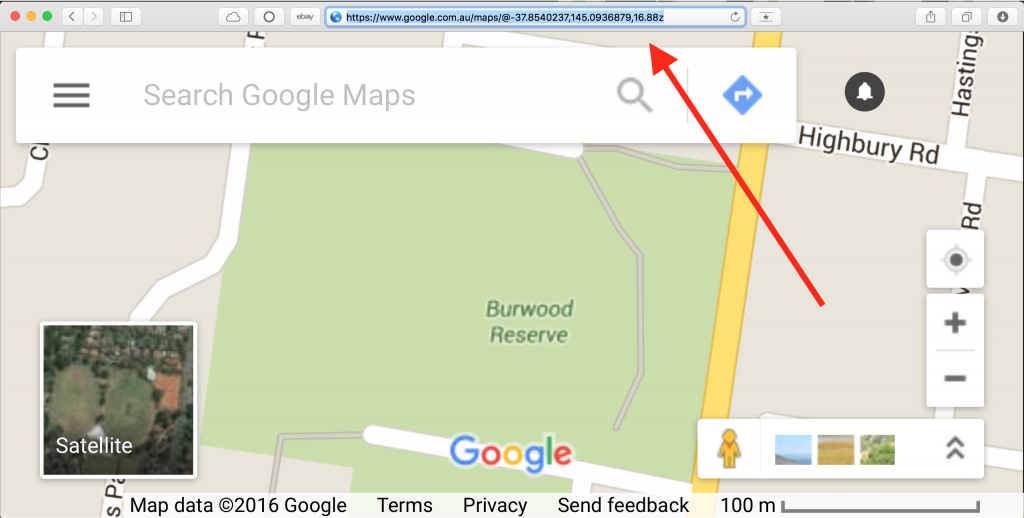
4. Fill in the below form, and paste the URL from step 3 into the form.
Interested in the latest news, aurora forecasts, interviews, and other aurora resources created by David? If so, sign up for the free email newsletter by clicking here.
Please consider supporting the iOnTheSky app and camera development Patreon page.

